Đã update cơ sở dữ liệu
Dữ liệu WooCommerce đã được cập nhật thành công. Cảm ơn bạn đã sử dụng phiên bản mới nhất!
Cám ơn!
Hiện tại (15/03/2021 WordPress Phiên bản 5.7, 09/09/2020 WordPress Phiên bản 5.5.1) mặc dù đã update cơ sở dữ liệu WooCommerce thành công nhưng trên Admin vẫn hiện thông báo như trên, mặc dù đã chọn “Cám ơn!” nhưng thông báo trên vẫn xuất hiện lại gây khó chịu.
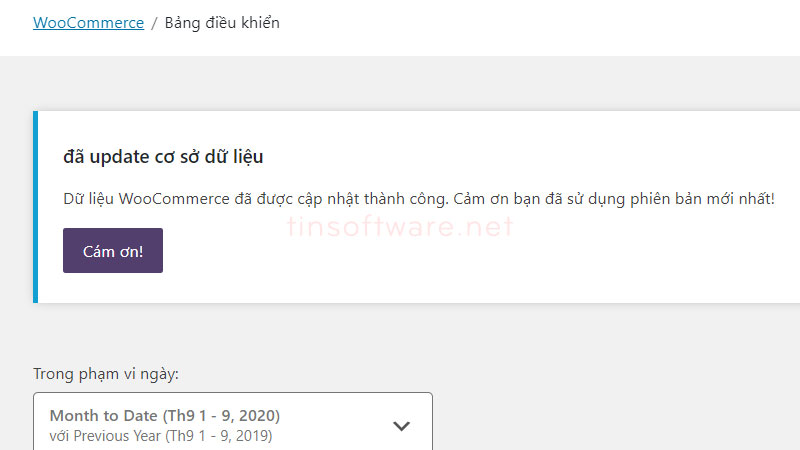
WooCommerce database update done
WooCommerce database update complete. Thank you for updating to the latest version!
Thanks!
Hướng dẫn cách sửa lỗi tắt thông báo “Đã update cơ sở dữ liệu…” như sau:
- Vào phpMyAdmin > Chọn database hiện tại và tìm đến table có dạng: xxx_wc_admin_notes (xxx là Prefix database của website đang sử dụng)
- Chọn Edit bản ghi wc-update-db-reminder
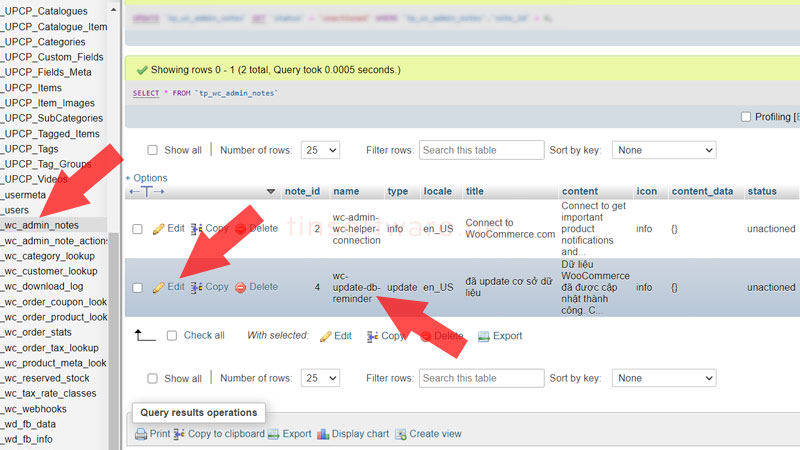
- Thay đổi giá trị ở cột status từ unactioned thành actioned > Go
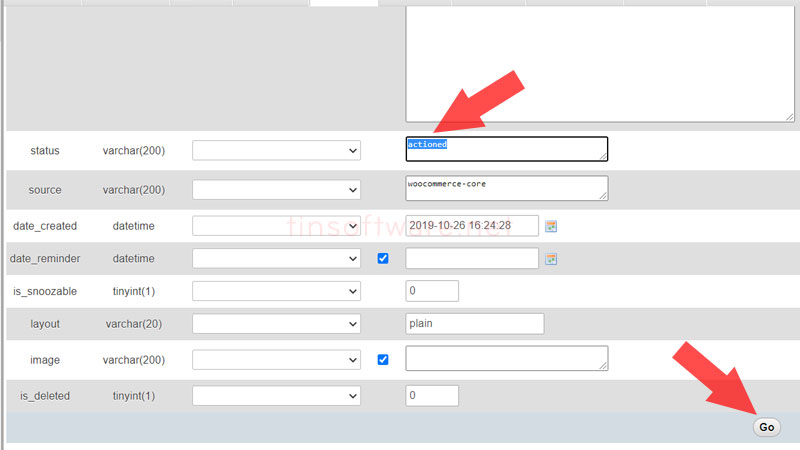
Thế là hoàn tất, bạn trở lại trang Admin để kiểm tra trạng thái nhé! 👌
Unable to Close “WooCommerce database update done” Notice
- Open your database in phpMyAdmin and looked for the table xxx_wc_admin_notes
- Select Edit row wc-update-db-reminder
- Update value column status from unactioned to actioned
Keyword: Fix WordPress WooCommerce database update required. Notice is not removed. Can’t Dismiss WooCommerce database update done, WooCommerce database update complete. Thank you for updating to the latest version! Thanks!


