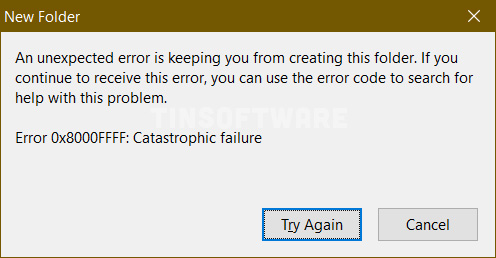Lỗi 0x8000FFFF là gì? Trường hợp Error 0x8000FFFF thường liên quan đến file hệ thống bị lỗi hoặc ổ cứng có vấn đề. Các bạn xem cách khắc phục lỗi Error 0x8000FFFF: Catastrophic failure trên Windows 10 như sau (English at the end of the article):
CÁCH 1 (NHANH NHẤT)
- Dùng Command Prompt (Start > gõ CMD > Run as Administrator) với quyền Admin. Gõ vào lệnh sau:
sfc /scannow
- Enter, xong các bạn chờ cho hoàn tất, nếu có yêu cầu khởi động lại thì các bạn restart lại máy để check khi boot windows!
Các bạn cũng có thể xem xét phương án thay thế ổ cứng SSD để tối ưu tốc độ làm việc nhé!
Xem thêm: Hướng dẫn sửa lỗi Aw, Snap! Google Chrome
Run an SFC Scan to fix Error 0x8000FFFF Catastrophic failure
The “sfc /scannow” command scans all protected system files and replaces incorrect versions with correct Microsoft versions.
- Run Command Prompt (Run > CMD) with admin privileges.
- Type: sfc /scannow
- Enter > Follow the on-screen instructions and complete the scan > Reboot Windows! It’s OK?